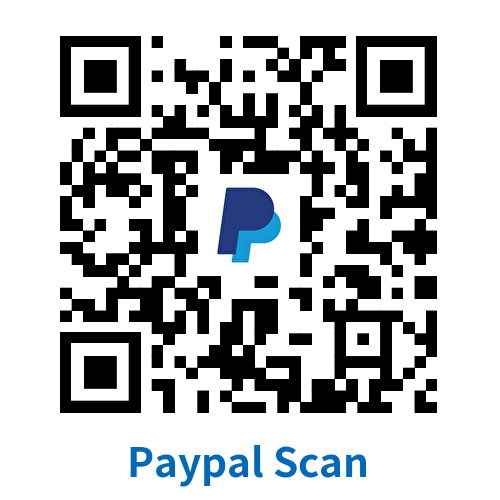How to Clear WeChat Official Account Page Authorization on Mobile? How to Clear WeChat Official Account Personal Information Authorization
1. First, Unfollow the Official Account
2. Then, search for the official account name again and click to enter the official account page
3. Click the three dots in the upper right corner and select “Settings” from the pop-up menu
4. Click on “Authorized Information”
5. Click the manage button, delete the authorized information column, and click Done
6. Go back to the official account page, you will need to re-authorize access
All articles in this blog are licensed under CC BY-NC-SA 4.0 unless stating additionally.
Comment